New FocusWriter release!
Posted on June 17, 2014, under FocusWriter
I have made a new feature release of FocusWriter, version 1.5.0. This has been far too long in the making, partly because I was very distracted with Whisker Menu. This release mostly focuses on code cleanup and other internal changes. There are a few user visible improvements, though.
I have added a daily progress dialog which allows you to see how many days in a row you have managed to reach your daily goal, labeled as a “streak”. It also displays the length of the longest streak of days in which you have reached your daily goal. It shows you how far through your daily goal you are each day by changing the color of the background of the date, and when you reach your daily goal it shows a star behind the date:
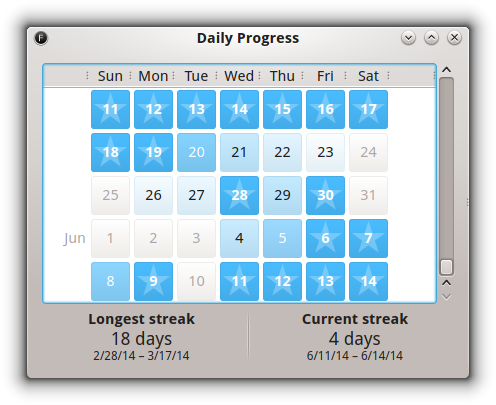
I have at long last completely and utterly killed the awful black-on-gray default theme. And there was much rejoicing! Ahem. Anyway, there are now four default themes included, and the default when creating a theme more closely resembles that of other word processors. I have added two useful visual effects to the themes, namely the ability to blur the background behind the text, and the ability to have a drop shadow. Also, I replaced the tabs in the theme dialog to be a scrollable list to make it easier to find theme options:
This release also marks the return of included dictionaries on Windows. This does bloat the installed size quite a bit, and I am still figuring out what I want to do about that for future releases. I added them back as too many users were confused by having to download dictionaries separately from third-party sites.
There is now a basic NSIS installer for Windows; however a ZIP download for portable mode is still provided.
Enjoy! Please report any issues you have.
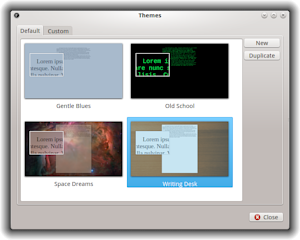
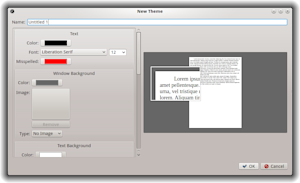
15 comments
Dave Scott says:
December 12, 2014 at 8:35 pm
I love FocusWriter, thank you very much.
Any chance for adding DropBox support? I use FocusWriter on a Mac and a PC, and sometimes edit text on my iPhone. It would be great to access my latest draft on DropBox from within FocusWriter, regardless of the platform I was on.
Graeme says:
December 12, 2014 at 9:27 pm
I’m pleased that you like FocusWriter so much! However, I am sorry to say that I will not be adding support for DropBox. If I do change my mind about syncing support, I will write a blog post all about it. I hope you will continue to enjoy FocusWriter!
Gianluca Malato says:
February 1, 2015 at 8:31 am
I love this program. I’m an author and I really needed something like FocusWriter. I’ve tried Q10, but FocusWriter is definetly better! I’ve talked about it on my blog and I’m using it to write my steampunk short novel. I have just few suggestion for new features. In Italy we don’t measure a text length in words but in characters (included spaces). So it would be great to have a daily goal measured in characters. I know I can set the word length to 6 characters and then set up a word goal, but this would alter word count, which is still useful for other kind of text like blog posts. Additionally, I would like to have different goals for different documents (for example, for my novel I have a 1000 words/day goal, but when I write a post I don’t want that words to be counted for the goal achievement). Thanks!
Brendan says:
February 4, 2015 at 10:11 am
Hi Graeme, I’ve just come across Focus Writer and I must say, I am very impressed! I needed to find a way to say thank you, and your blog comments are that way! If Dave (above) is still reading, he can save files from Focus Writer to a folder on his machine that is sync’d with DropBox. I do it this way for Google Drive. I can’t necessarily go Focus Writer > Open > From DropBox, but it’s just as easy to save to a local folder that is sync’d. Anyway, thanks again Graeme - it’s time for me to (happily now that I have found a suitable tool) go back to writing! Brendan.
Nicholas Martin says:
February 5, 2015 at 6:25 pm
I would love to see a native, off line chrome os version of focuswriter. Are there plans for that?
Nicholas Martin says:
February 5, 2015 at 6:27 pm
I would love to see a native, off line version of Focus Writer for Chrome OS. Roll app just doesn’t cut it, sometimes.
Graeme says:
February 5, 2015 at 7:49 pm
Not at the moment, sorry.
Nate says:
February 16, 2015 at 9:00 pm
It’s strange that on my new Macbook Pro, everything works great, but on my older Snow Leopard machine, I can’t see anything I type when in fullscreen. Has anyone else had this happen? I’d love to get this working so I can tip the creator!
Graeme says:
February 16, 2015 at 9:11 pm
@Nate I do not support 10.6 any more, sorry. Qt, the toolkit I use to make FocusWriter, has dropped full support for it. FocusWriter might technically run on 10.6, but it will have issues.
Jessica M says:
February 24, 2015 at 5:01 pm
I’ve gone through a variety of distraction-free writing software and I have to say, your program has stood the test of time (years, in fact!). I’ve been using your program exclusively for my first drafts and I want to thank you for creating such a simple yet powerful program.
Graeme says:
February 24, 2015 at 5:13 pm
@Jessica M You are quite welcome! I’m glad you like it so much.
enric gili fort says:
March 5, 2015 at 8:37 pm
Graeme, I just discovered FocusWriter and I have to say its simplicity is fantastic. Kudos to you for not being afraid of saying ‘no’ and refusing to bloat it with superfluous features. I do have one feature request: could we have an option under ‘focused text’ for ‘sentence’? I tend to write very long sentences and having a visual clue on how much I am digressing from the last full stop I typed would be awesome. Thanks!
Graeme says:
March 6, 2015 at 10:18 am
@enric gili fort I’m glad you like it so much!
I wish I could help you there, but it would be incredibly hard to add. That is one of those features that sounds easy, but is really hard for a computer. I will not be adding that any time soon, sorry.
GPE says:
April 14, 2015 at 12:36 pm
Thank you very much for this program. I’ve been using it for several years. Recently I upgraded to the latest version of Musescore (2.0) which unfortunately broke FocusWriter. There is an incompatability between the two that I hope gets resolve at some point in the future. FocusWriter won out as the more important application in my toolset and Musescore was uninstalled.
(Xubuntu 14.04, Dell XPS 13)
Graeme says:
April 14, 2015 at 4:04 pm
@GPE I’m sorry to hear about your troubles! It appears that Musescore has a different version of Qt 5 in their PPA than what is in Ubuntu, so unfortunately there is no way for the FocusWriter PPA and the Musescore PPA to get along.