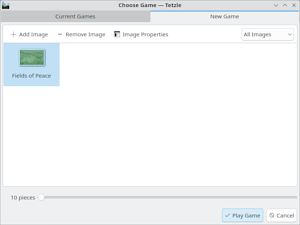Starting a new game in Tetzle
Posted on July 7, 2024, under Tetzle
I haven’t played Tetzle much in several years, despite the fact that I really enjoy jigsaw puzzles. It is probably one of my favorite pastimes besides reading. And programming. 😉 Because of how long it has been, I haven’t had to deal with starting a new game in Tetzle in a very long time.
And it is kind of confusing.
Mostly, adding an image for a new game was not obvious. To solve that, I spent way too long going down the rabbit hole of completely redesigning the new game interface before deciding that the current design just needed some improving.
The first thing that needed help was the image actions. Why are there no text labels? Just using icons alone was confusing and not very discoverable! And having them below the images made it extra hard to figure out how to add an image.
The second thing to go was the tag sidebar. Don’t worry, there are still tags! But they don’t need to be in such a prominent and confusing place. I instead made them into a drop down, where the last item is “Manage Tags…” and it brings up a dialog to modify the list of tags.
I also found not being able to add a new tag to an image while modifying its properties to be kind of awkward. I did try replacing the list of tags with just an entry where you typed the tags for an image, but that had its own issues. I decided to simply add an entry for new tags while modifying the image properties.
And finally, you could add multiple images but only remove them one at a time. Not very friendly! Now you can remove as many images as you want at once by selecting them and then clicking “Remove Image”.
Here is what it looks like with those changes:
Much better, I think! Now I just need to play a bunch of new images to see how it feels in practice… After all, the best way to know if I have fixed the issues is to play games, right? 😉