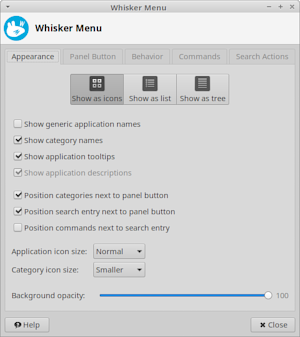Whisker Menu 2.4.0 Released
Posted on February 10, 2020, under Whisker Menu
I am happy to announce a new Whisker Menu feature release! And this one turned out to be a lot bigger than I was expecting, as the menu has been pretty much done for years. Once I got my hands dirty working with the code, though, I couldn’t stop myself. ;-)
What’s New?
Icon View
The most obvious change is the addition of a mode to show the applications as a grid of icons. And a brand-new default layout to go with it! Don’t worry, it won’t override your current settings. This will only be what new instances of the menu look like (assuming your distro hasn’t overridden the defaults). And you can easily change it to a list view or tree view instead of an icon view.
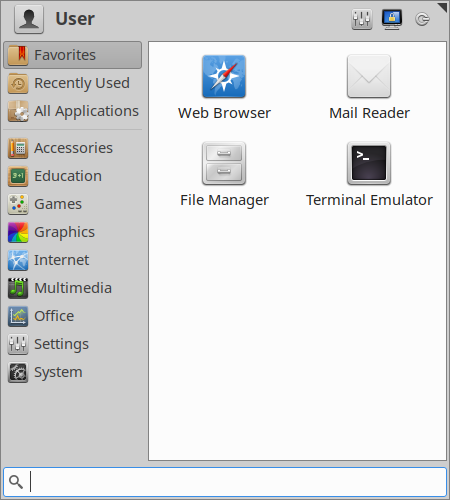
Settings Dialog Tweaks
Not a whole lot has actually changed in the settings dialog, but I did make it easier to find all of the appearance settings. For example, the confusingly named "Show menu hierarchy" has been renamed as the more logical "Show as tree." I also split the panel button to a new tab again, because otherwise the first tab of settings was too massive. The rest of the tabs are the same as before.
Miscellaneous
There were a lot of other code changes, but mostly it was minor features like the addition of searching the keywords in desktop files, or the ability to hide applications you don’t want showing up in the menu, or making the panel button not be a big square on panels with multiple rows. And if you have enabled switching category by hovering the mouse, it now switches categories when you select them with the keyboard. Beyond that was a lot of code cleanup behind the scenes, including a rewrite of the menu load logic to match the regular Xfce applications menu.
Translation Updates
Bulgarian, Catalan, Chinese (Taiwan), Czech, Danish, Dutch, Finnish, French, Galician, Georgian, German, Greek, Icelandic, Indonesian, Interlingue, Italian, Japanese, Lithuanian, Malay, Nepali, Norwegian Bokmål, Polish, Portuguese, Portuguese (Brazil), Slovak, Spanish, Turkish
Downloads
SHA-256:
d43e97c0d8fdab1d6039625398daae3f76282148b3c512edf31ec7fcfcf7cf1f
SHA-1:
a1139e6e39d1fe9ebc878bc098247eaa44e4ba9e
MD5:
eae7f5c87b50ecc1dca2b93eb00b86a1
Enjoy! And please report any bugs you find.