Announcing Whisker Menu
Posted on June 20, 2013, under Whisker Menu
I have just released a brand new project named Whisker Menu. It will only appeal to some of my users as the project is for Linux and other UNIX-like OSs, but I thought I would share it anyway. I have made an alternate menu for Xfce inspired by other menus like KDE’s Kickoff. I have been using it as my main menu for the past month or so and I have found it to be quite comfortable.
The menu shows you a list of favorite applications when you open it. You can configure what goes in the list, and how they are ordered. It also has a list of the ten programs most recently launched from the menu. Along the side is a series buttons for top-level categories that allow you to quickly browse all of you installed applications.
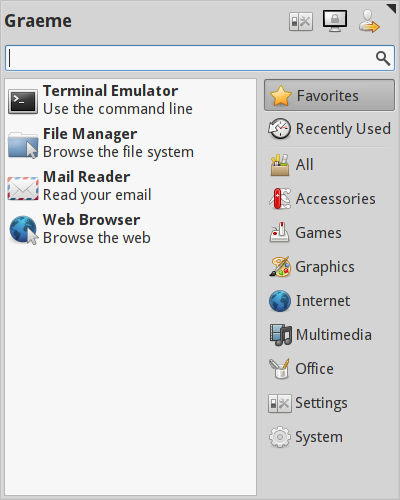
This is the first time I have ever used GTK+ in a program, and it will probably be the only time I do so. I do not like it (to put it mildly), and I do not understand how anybody could possibly prefer it to Qt. Still, it was necessary to write a native Xfce panel plugin. However, I did use C++11 instead of straight C, because there is a limit to how much I am willing to torture myself. 😛
8 comments
Guillaume Voisine says:
June 20, 2013 at 1:08 pm
This looks interesting. Will give it a try this week-end 🙂
Edoardo Maria Elidoro says:
June 20, 2013 at 1:29 pm
Hi!
I find your applet very nice, I searched for you on Google+ but did not find anything 😀
I just wanted to ask if you plan to introduce the possibility to search also for files and folers, that would be a very great functionality that we Xfce-users miss.
Thanks for the work 😀
Graeme says:
June 20, 2013 at 8:36 pm
Because I just put so much effort into this project I am taking a small break from it before adding any features. However, I will give searching files and folders some thought after my head is recharged.
Edoardo Maria Elidoro says:
June 20, 2013 at 8:37 pm
@Graeme
Great, thanks!
William Houser says:
June 28, 2013 at 2:26 am
this is by far the best menu for xfce….where is the config file? is there any customization options?
Graeme says:
June 28, 2013 at 9:15 am
@William Houser Thanks!
I wouldn’t recommend modifying the config file directly because it is only read on launch and is overwritten without checking for changes. Just right click on the panel button and choose “Properties”.
William Houser says:
June 29, 2013 at 8:44 am
thanks for getting back with me. Yea, I saw that option. I guess the only thing that is missing is an opeion to add text to the right of the button. It’s not a big deal though. Also, I see that you can use the search to get to the “run” command, which is fine, but it might be a little easier if it were directly accessable.
Graeme says:
June 29, 2013 at 2:22 pm
@William Houser I’m planning on adding optional text to the panel button in the next feature release. When you say directly accessible, do you mean the run command should be an action button next to the settings and log out buttons? For now you could add the run command to your favorites list.